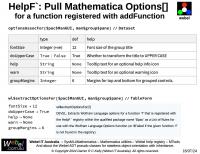This previous section is a pre-requisite for fully understanding this section (although you might get the gist of it easily anyway):
This section introduces the Webel Doc` package (for highly structured and consistent ::usage String generation) and the HelpF` package for the Webel code-oriented function help registry, and the HelpO` package for the class and method help registry (which was the original impetus for creating the help registries approach).
Dr Darren says:
As far as I can tell there is no easy way of using the Mathematica::usagehelp system with methods of MTools classes. And whilst::usagecan be created for TagSetDelayed as used for "methods" of Webel Abstract Data Type (ADT) stateless pseudo classes it can't be done in a method-specific way per ADT. If I am wrong about this you are most welcome to contact me via this form to relieve me of my possible ignorance.
In any case, these code-oriented Webel help packages have proven extremely useful for maintaining and documenting very complex applications, make heavy use of Single Source of Truth (SSOT) and Don't Repeat Yourself (DRY) principles, and add support for structured documentation of arguments and options.
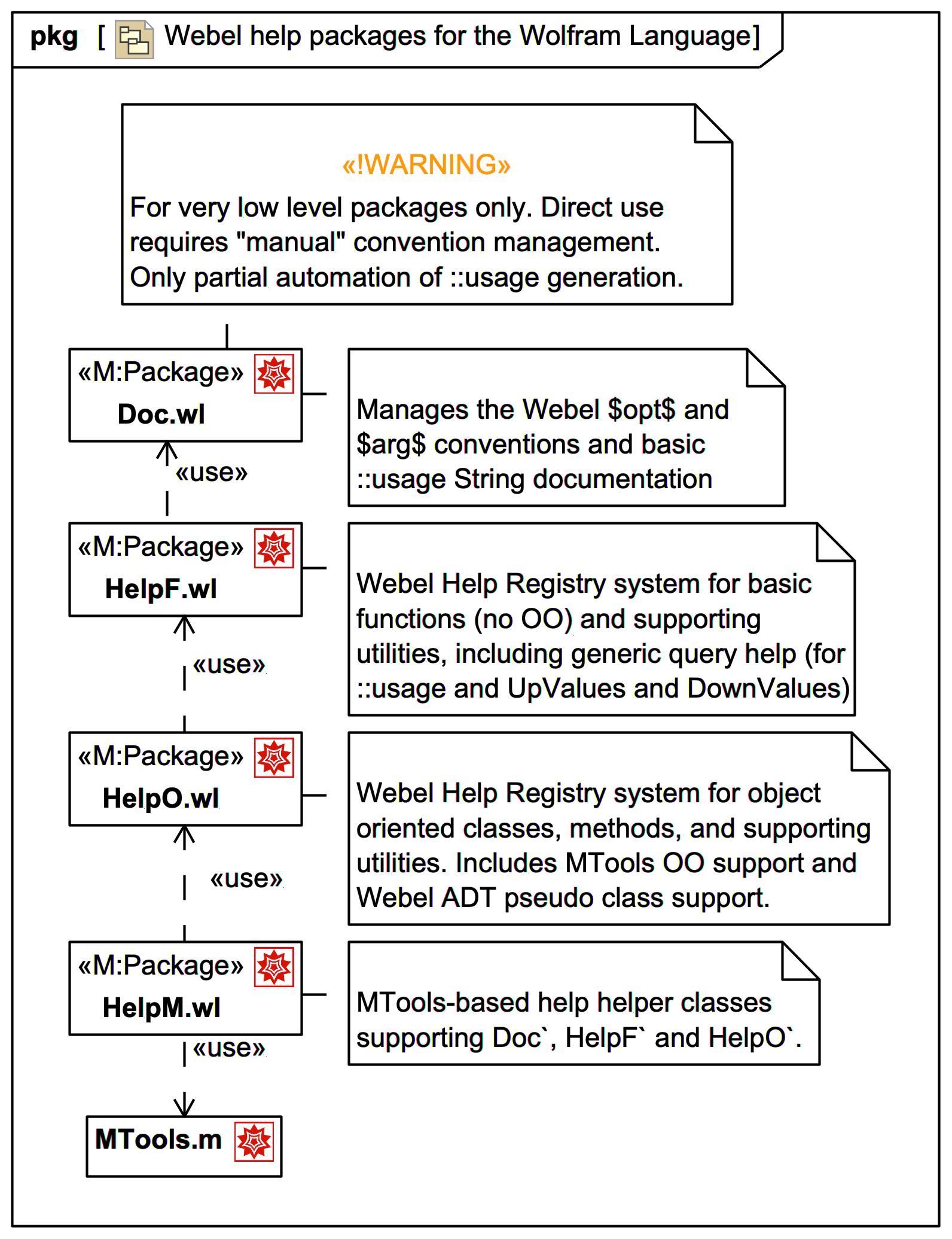
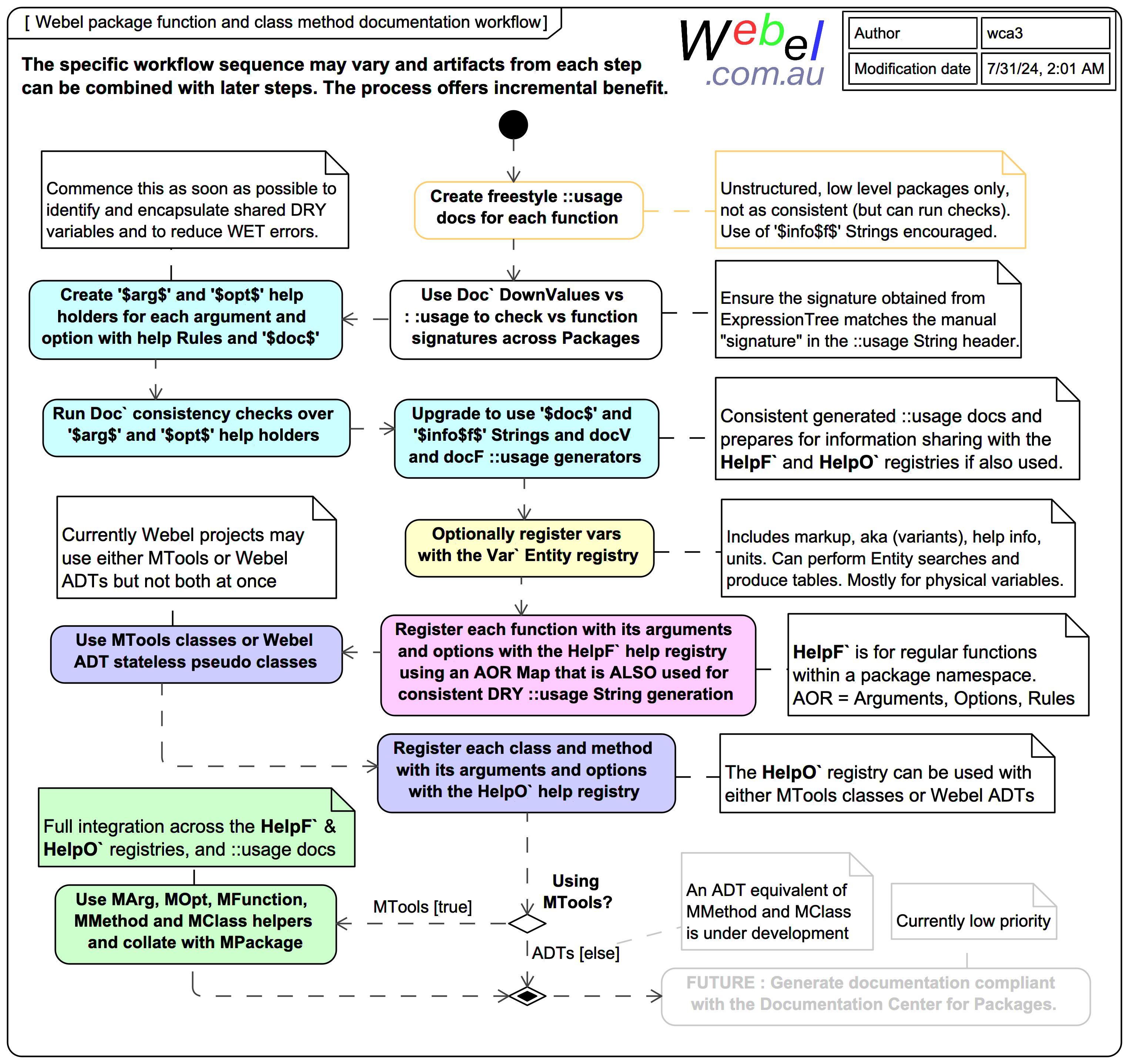
Longer term, these packages could be extended to also generate full package documentation compliant with the Documentation Tools format, which is stored separate from (parallel to) the main code in Wolfram Language packets, and is not an inline code-oriented documentation system (compare with Javadoc). Visit also: