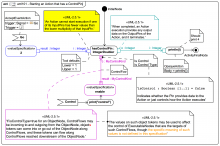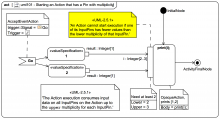- Home
- About
- SysML/MBSE Training
- SysML Q&A
- Services
- Model-Based Systems Engineering
- SysML/MBSE Training
- Educational Consultancy
- Model-Driven Software Engineering
- UML Analysis and Design
- Mathematica: Data analysis & visualisation
- Spreadsheet data extraction and migration
- Drupal CMS web sites
- Technical Media: Video, Audio, Graphics
- Synthesis, simulation, animation
- Photography
- R & D
- Keywords
- Contact
InputPin
SysMLv1.7 Activity extensions: ControlOperator and ControlValueKind: ADVANCED REFERENCE CARD
This content has been marked as discussing an ADVANCED topic!
UML2 Types of Pins - metaclasses
This content has been marked as discussing an ADVANCED topic!
uml101 - Activity Diagram - notation - REFERENCE CARD
This content has been marked as discussing an ADVANCED topic!