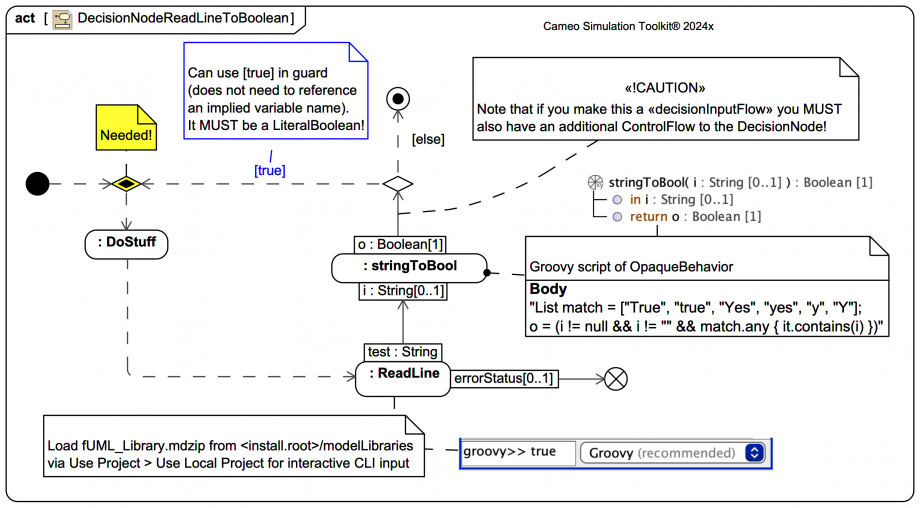Tags and keywords
A convenient way to explore a DecisionNode in Magic Model Analyst® (Cameo Simulation Toolkit®) is to use the ReadLine Activity from the fUML_Library.mdzip, which you can load via Use Project > Use Local Project then select under <install.root>/modelLibraries. You can then input 'test' values via a CLI in the simulation console.
In this example, rather than using Cameo's "magical" implied variable detection based on a "freestyle" guard, the input is converted to a hard Boolean true or false so that a LiteralBoolean can be used on the guard [true].
This version does not use an explicit «decisionInputFlow», so it does not need an "extra" ControlFlow to the DecisionNode:
For a more detailed explanation visit:
To see similar but with a "magical" variable detection in the guard visit: