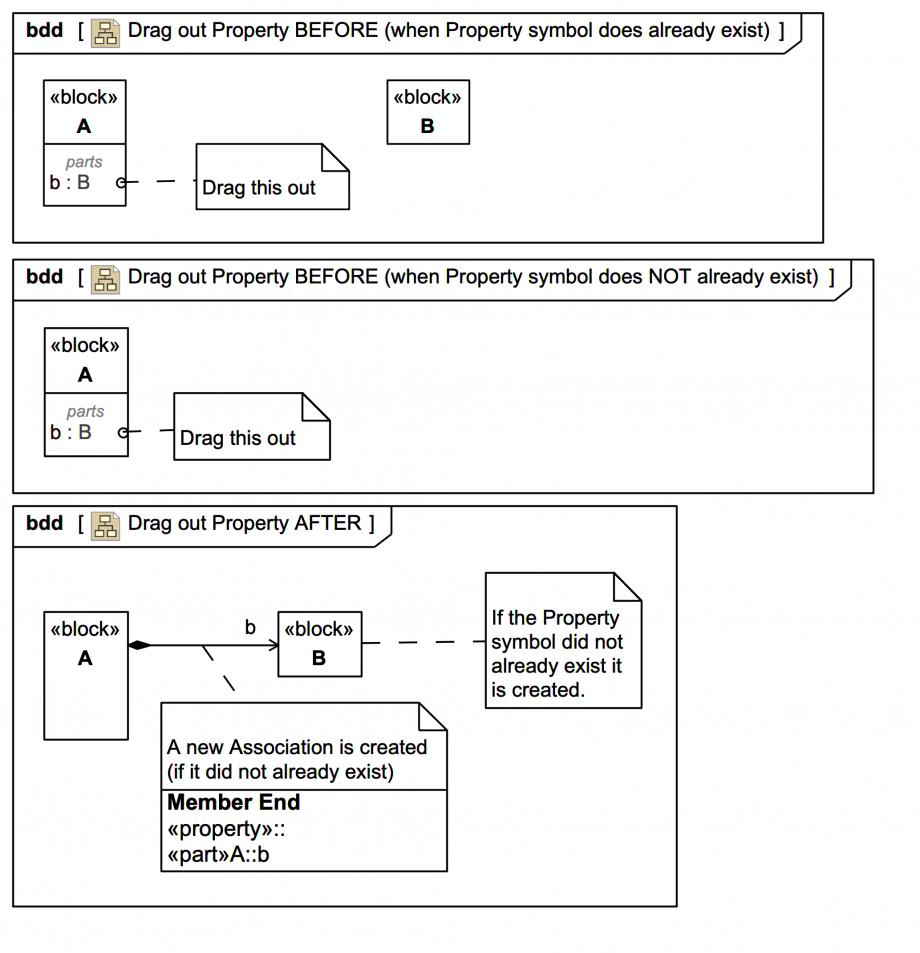This is typically one of the first "modelling power tips" new tool users learn. Note that:
- If the dragged-out Property or Port is not already the end of an Association, a new Association will be created.
- If the symbol for the dragged-out Property is not already present on the diagram it will be created (otherwise an Association line is simply drawn to the existing symbol).
By default, the Property or Port will "vanish" from any listing compartment on the Class or Block symbol, unless you tweak this power setting (which is only available in 'All' symbol display mode, not even 'Expert' symbol display mode). It's highly recommended that you explore this:
This "drag-out" feature in a sense works together with this "drag-on":