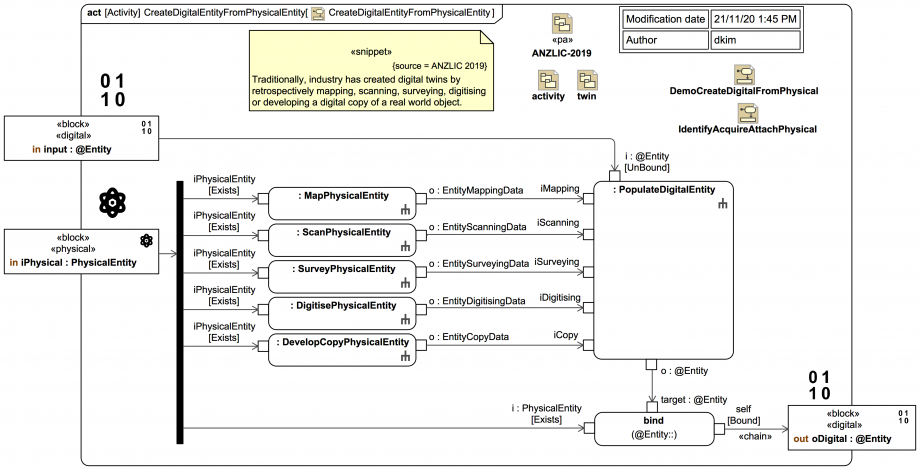Tags and keywords
PhysicalEntity (such as our target «physical» ActualPhysicalAsset ) are indicated by:
The Activities MapPhysicalEntity, ScanPhysicalEntity, SurveyPhysicalEntity, DigitisePhysicalEntity, and DevelopCopyPhysicalEntity, and are all just mainly "passthrough" «stub» placeholders.
They have corresponding data and information:
EntityMappingDataEntityScanningDataEntitySurveyingDataEntityDigitisingDataEntityCopyData.
Note also that these data and information sets will mostly NOT already be in the standard internal format the «digital» ![]()
@Entity (or «digital» ![]()
PotentialPhysicalAsset ) employ. For example, the scanning data might be in a format only used by the particular scanning technology.
It is the job of PopulateDigitalEntity, which we'll have a quick look at next, to extract and write the data into the «digital» ![]()
@Entity in the standard internal format (such as via a web services API).
The CallOperationAction for bind then assigns the «physical» PhysicalEntity to be mapped by the «digital» ![]()
@Entity , which enters state Bound.
ASIDE: The name
CreateDigitalEntityFromPhysicalEntity is not ideal because it in fact takes a "shell" «digital» @Entity as input, which is then also fed to PopulateDigitalEntity.