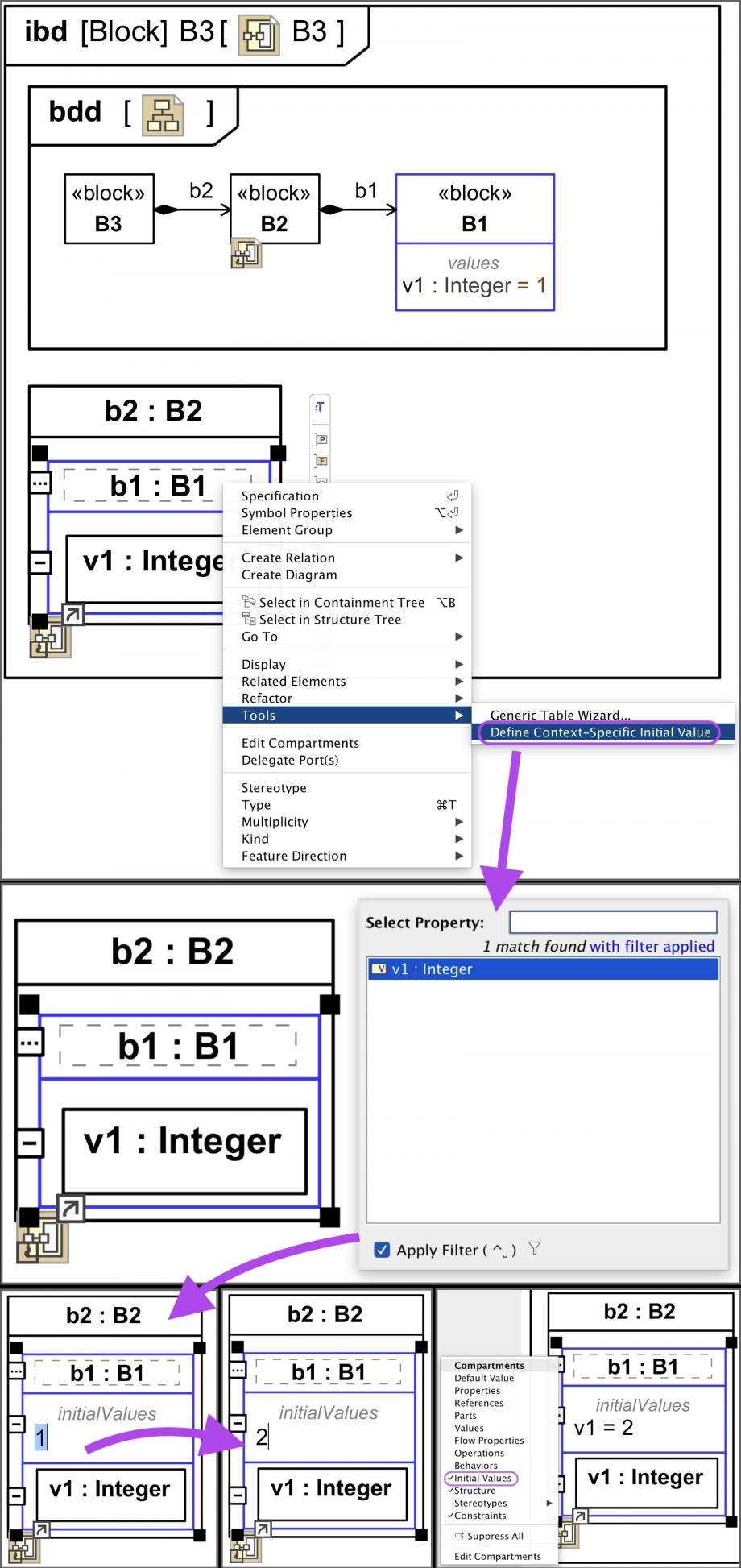This menu item is only available in an Internal Block Diagram (IBD) on the symbol of a part property typed by a Block that has a value property:
Make sure you also display the initialValues compartment on the relevant part whose Block owns the value property (ensure the display option Suppress Context-Specific Values is NOT checked under the symbol proeprties).